Become the designer businesses want to hire — by mastering the tools, systems and workflows that I've used with hundreds of brands over the past 20 years.
Inside, you’ll learn how to approach real-world projects like a pro — with advanced techniques, time-saving workflows, and creative insights that help your work stand out every time.
Who is this for?
Beginners or career switchers ready to fast-track their design journey.
Self-taught creatives unsure what makes designs look good.
Aspiring designers who want portfolio-ready work and pro-level skills.
Photoshop and Illustrator are powerful tools, but without the right structure, you waste time, lose confidence, and fall into bad habits that are hard to break. By the end, you won’t just know how to use Photoshop and Illustrator — you’ll know how to design professionally with them.
What I'm going to help you achieve
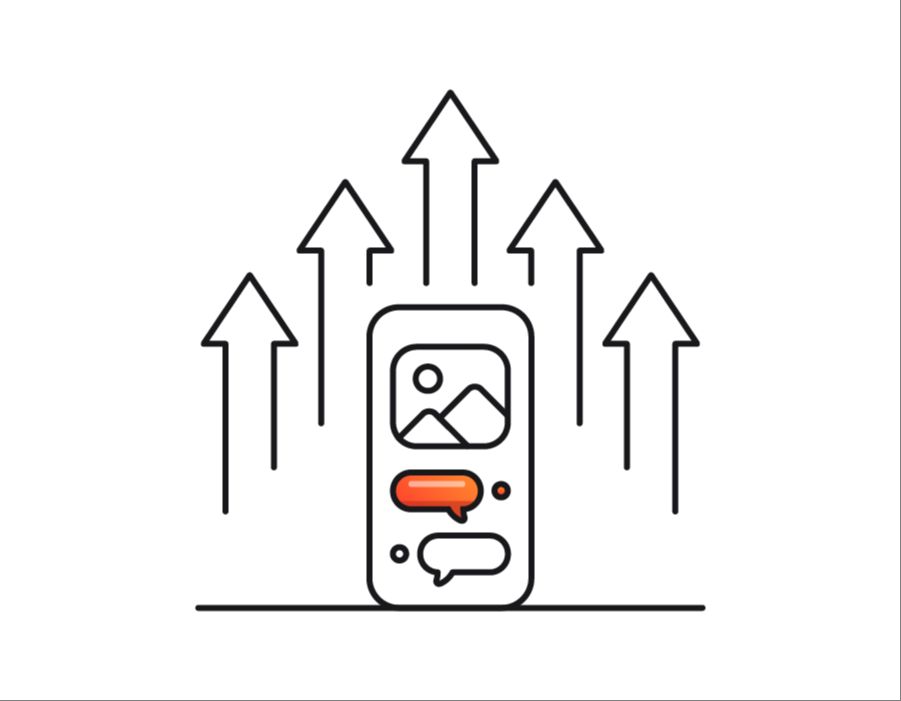
Design work that actually looks professional.
Forget flat, awkward layouts. You’ll learn how to create work that looks polished, confident, and client-ready — with clean structure, good visual balance, and strong attention to detail.
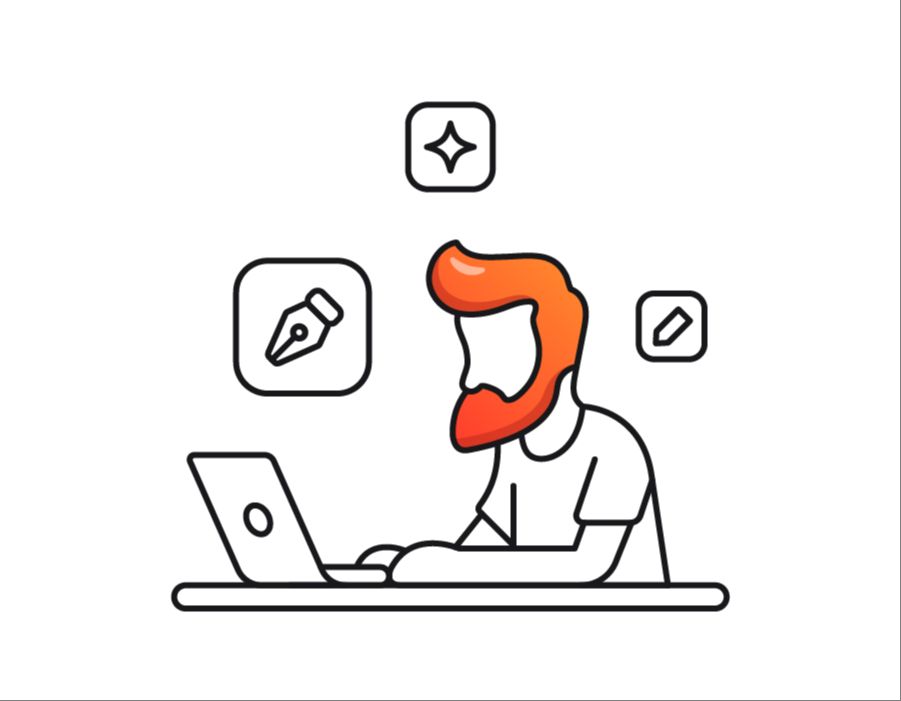
Master real-world skills and design with confidence.
You’ll stop second-guessing every colour, typeface, or layout decision. Learn the how and why behind pro-level design so you can trust your process and stand behind your work.

Design faster, smarter, and with purpose.
No more trial and error. Learn efficient systems and workflows that help you create better designs in less time — whether it’s for personal projects, clients, or your portfolio.
Very soon you'll be able to...
Learn to create designs that look professional, and that are fit-for-purpose.
Confident purposeful design helps you connect with clients more effectively across screen and print.
Master the art of strong, professional logo design, utilising simplicity and scaleability.
A strong logo is not just stylish — it communicates clearly, stands the test of time, and scales with impact.
Train your creative eye to spot what works, and learn what to do when it doesn't.
Knowing what works and why, gives you an edge whether you are designing for clients or building your own brand.
Master Adobe Photoshop from the ground-up, the secret sauce to visually stunning work.
Learning Photoshop from the ground up helps you unlock professional results in everything from product retouching, to posters, to portraits.
Master Adobe Illustrator to design graphics, logos, icons and more, with pixel-perfect precision.
With the right tools and techniques you can create bold clean designs that scale smoothly and feel uniquely yours.
What's inside?
Explore the skills you'll learn, designed to take your creative work to the next level.
- Master the essential tools in Photoshop and Illustrator so you can design with precision and speed.
- Retouch product and lifestyle images using professional techniques like lighting, shadows, masking, and compositing.
- Create surreal photo manipulations and digital artwork with striking visual impact.
- Design posters, custom mockups, and branded layouts that look polished and ready for client delivery.
- Build technically accurate, professional logos — from clean logotypes to scalable icon-based marks.
- Design simple and complex icons, then push them further with advanced effects like liquid glass, neon, and stylised 3D treatments.
- Understand colour, typography, and layout like a pro, and use them to build strong visual hierarchy.
- Wireframe and design landing pages with a clear understanding of layout, flow, and visual UX.
- Design with depth, dimension, and perspective, including isometric graphics and technical-style illustrations.
- Animate your designs in After Effects, from subtle motion in logos to full animated compositions.
- Create projects you’re proud to share, whether that’s for your portfolio, freelance clients, or your own creative brand.
Here's a sneak peek…
This is a quick look at some of the many designs you'll be creating, all from scratch, and at a professional level.

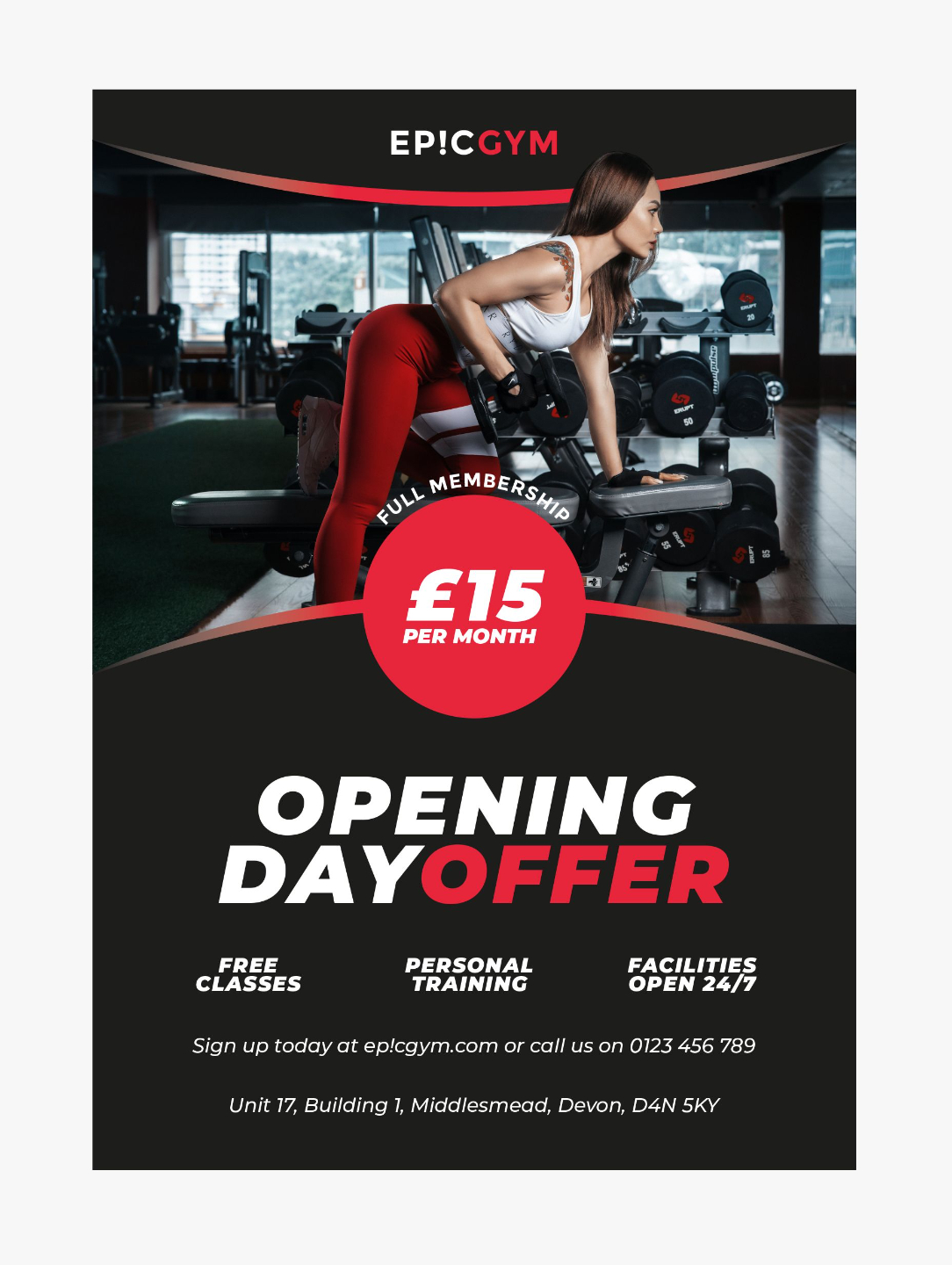






20+
years designing
Real-world experience crafting designs, logos, and layouts that actually work.
10+
years teaching
Helping designers build skills, boost confidence, and create pro-level work.
970K
YouTube subscribers
Trusted by hundreds of thousands of creatives learning design the smart way.
What real people say about my courses
Some of my favourite reviews, and plenty more where these came from!

"Even as a seasoned designer I found this course useful."
Even as a seasoned designer, I found this course useful in just the first few lessons. There are so many little things that we are not taught in school that I am learning here. Dansky speaks clearly and is incredibly knowledgeable. I totally recommend for beginners, and experienced designers too.
Michelle - United States

"Dansky's teaching style makes a huge difference."
Dansky’s teaching style makes a huge difference. His explanations are easy to understand, and he has a natural way of making the learning process enjoyable. It feels approachable, even if you’ve never opened these programs before. You’re not just learning, you’re having fun building real skills.
Elaine - United Kingdom

"Excellent course, especially for beginners."
Excellent course, especially for beginners. All the tools and instruments are explained in detail, and there are many interesting examples that you can recreate or do according to your creativity. There's also great module challenges, and most importantly, you receive 24/7 support and help from Dansky.
Tetiana - Ukraine
Get direct feedback and ongoing support from me, plus some extra stuff too.
Free bonus icon design course
Learn the essential tools and step-by-step techniques to design crisp, detailed vector icons with confidence.
Personal support from me directly
Get hands-on feedback to improve your logos, illustrations, and creative work — with expert advice every step.
Live monthly members meet-up
Join exclusive sessions to explore time-saving techniques, share progress, and get questions answered live.
Members-only community area
Connect with other designers, ask questions, share your work, and get ongoing support from the community.
Pay once, get lifetime access
One payment gives you full course access forever — including future updates, resources, and improvements.
30 day money-back guarantee
Try it risk-free. If it’s not right for you, get a full refund within 30 days — no hassle, no questions asked.


